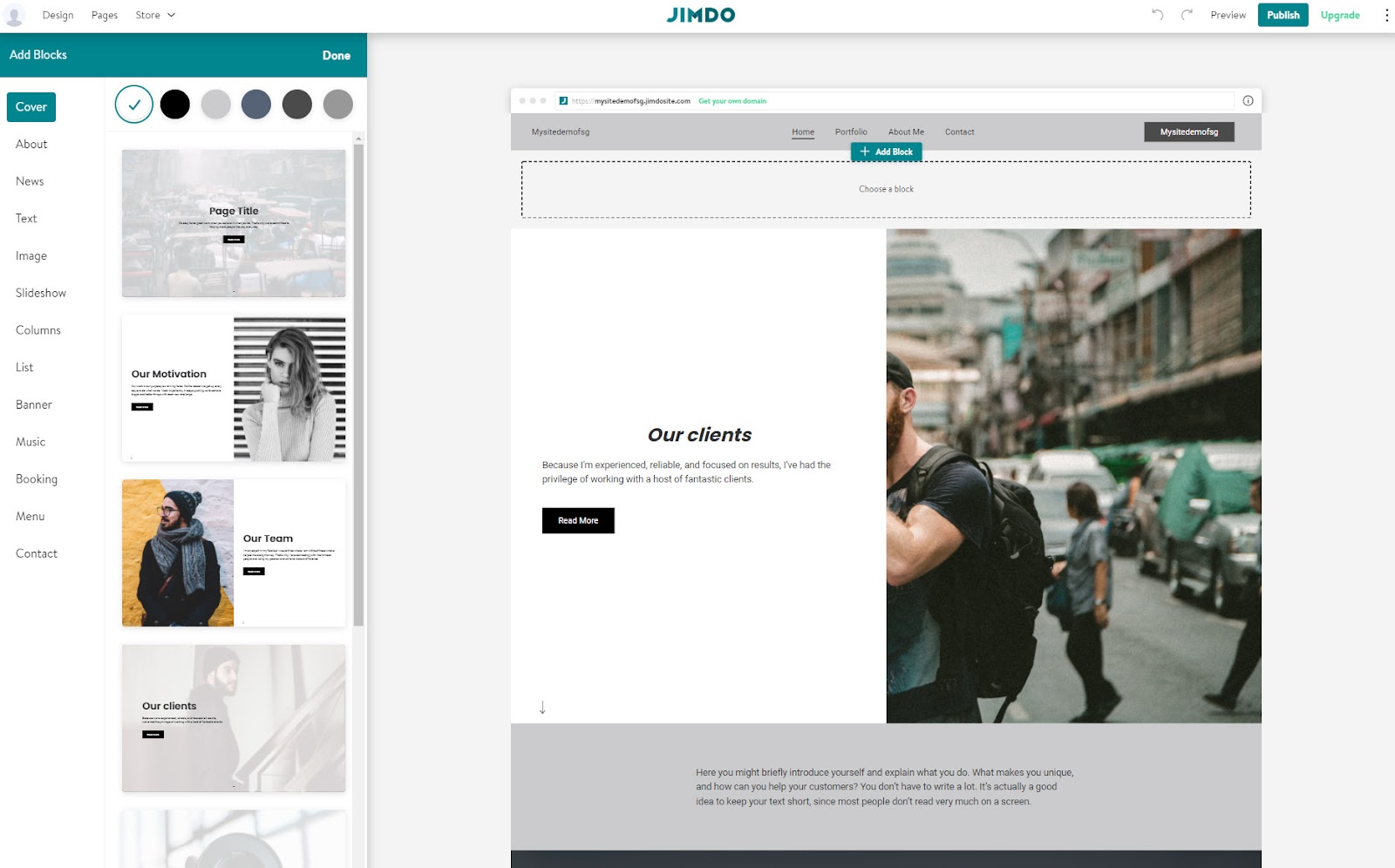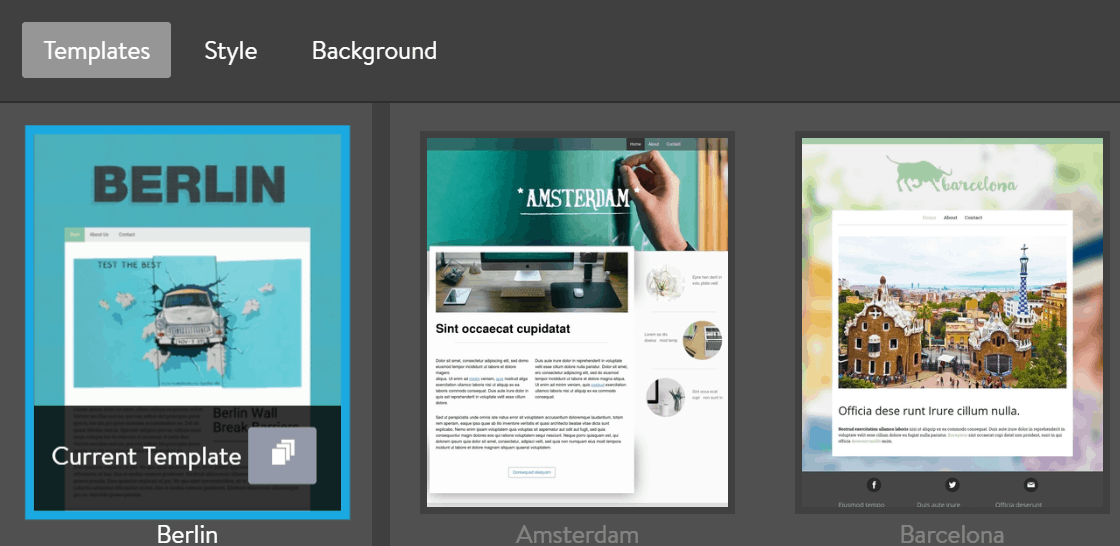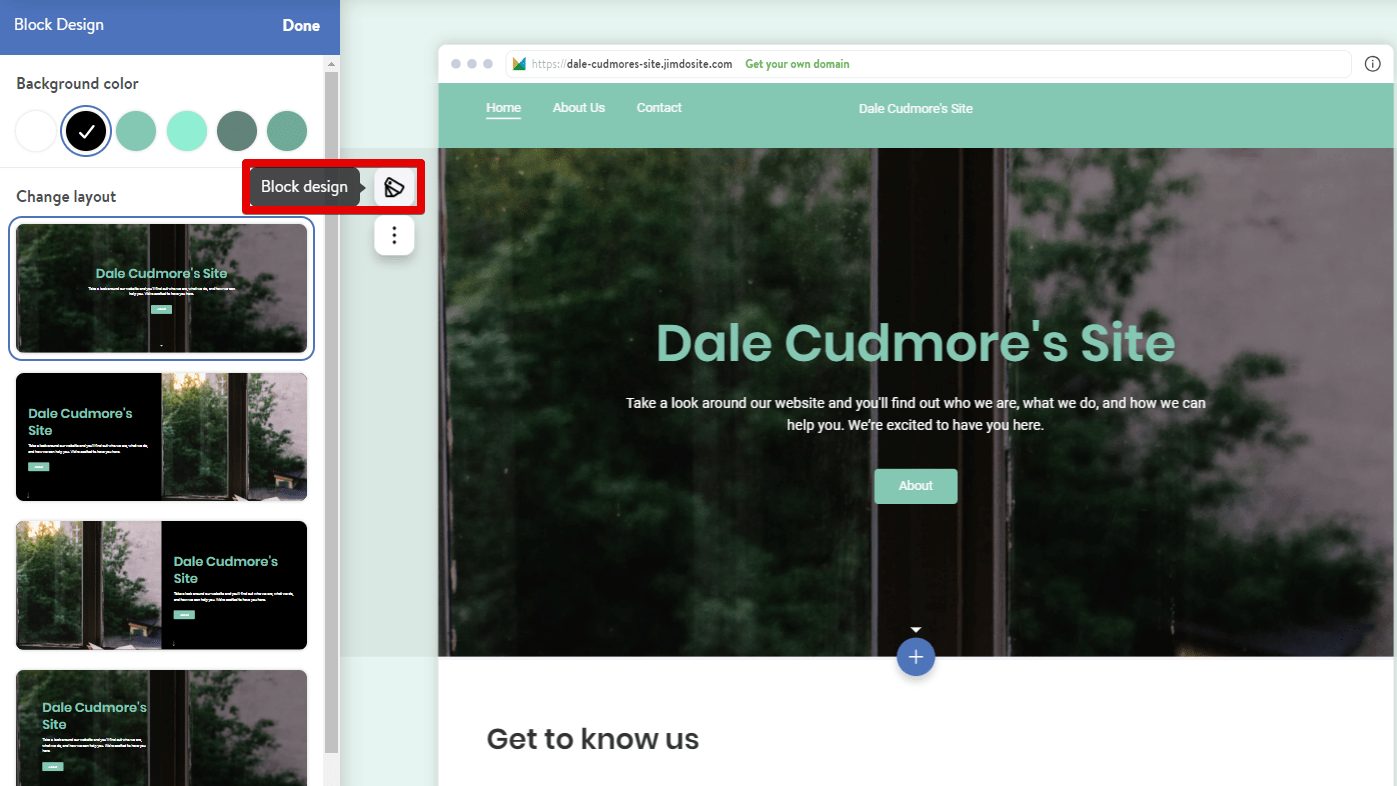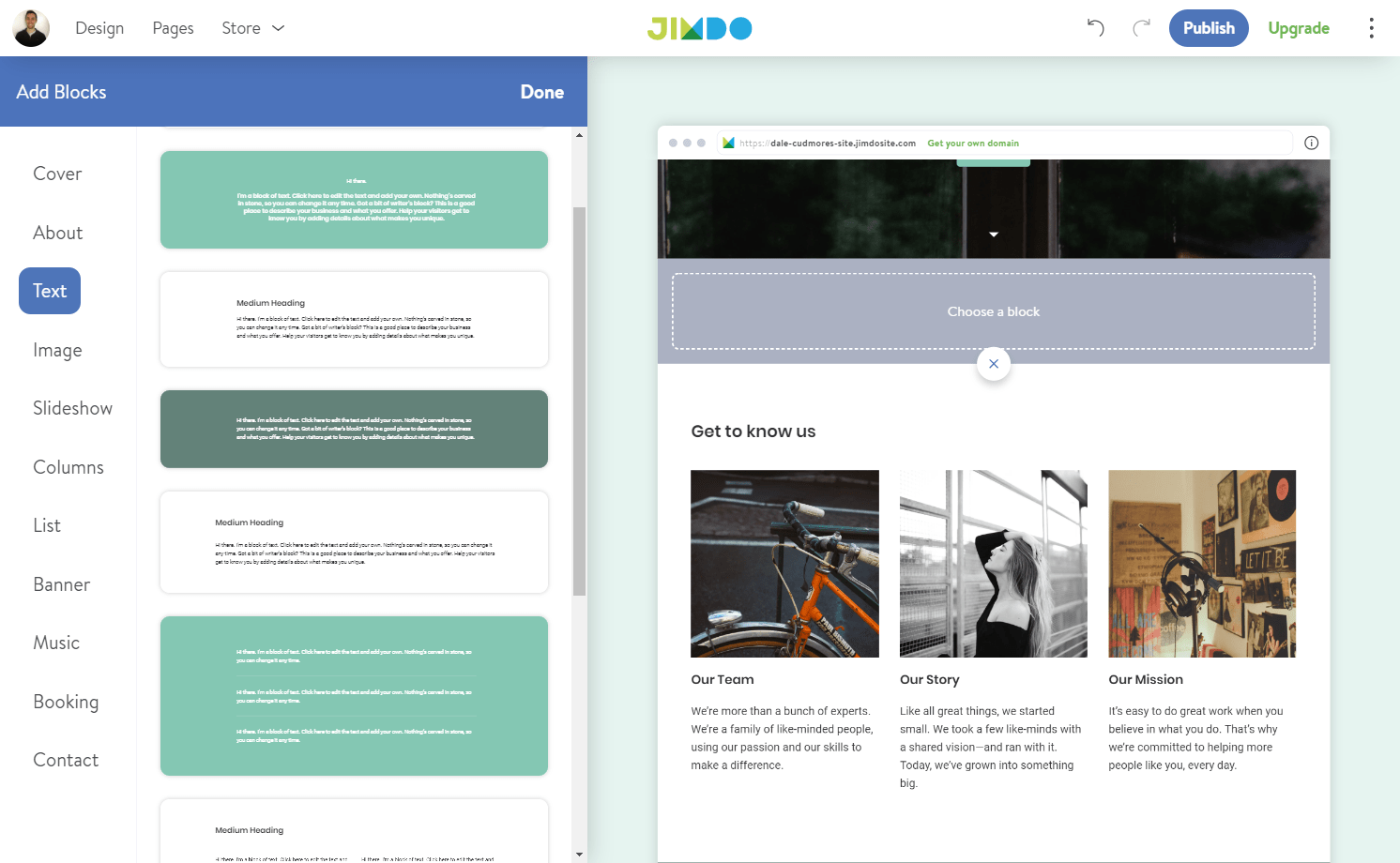FTC Disclosure:This post contains affiliate links.We’re independently supported by our readers and we may earn a commission when you buy through our links.
Jimdo is a website builder that aims to simplify the website creation process. It is a cloud-based service that provides everything needed to create a professional-looking website quickly. This review will examine Jimdo’s features, pricing, ease of use, and overall effectiveness.
Table of Contents
Features
Jimdo has many features that make it an excellent option for those looking to build a website. These include:
- Templates: Jimdo offers a range of templates you can choose from, depending on your needs. These templates are designed to be responsive, meaning they look good on any device, including smartphones and tablets.

- Design tools: Jimdo provides various design tools that allow you to customize your website to suit your needs. These tools are easy to use and require no coding knowledge.
- E-commerce: Jimdo has an e-commerce feature that allows you to create an online store. This feature includes everything you need to manage your online store, including product listings, payment processing, and order tracking.
- SEO: Jimdo provides SEO tools that help you optimize your website for search engines. This includes the ability to add meta descriptions and keywords to your pages.
Pricing
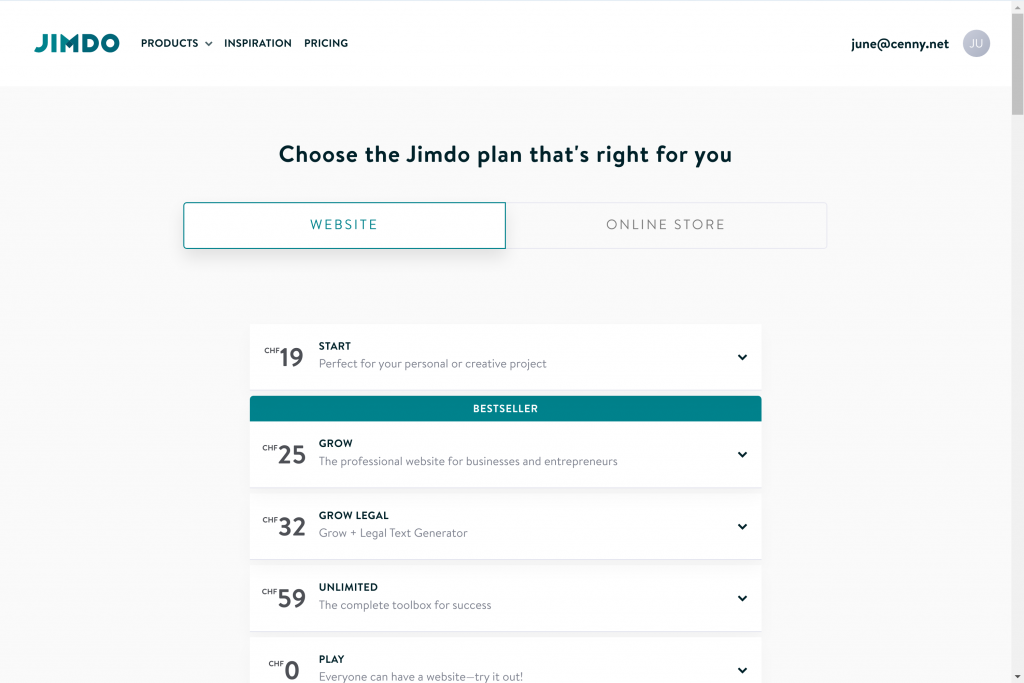 Jimdo has three pricing plans: Play, Start, and Grow.
Jimdo has three pricing plans: Play, Start, and Grow.
Play: The Play plan is free and allows you to create an essential website with limited features. This plan includes a Jimdo subdomain, 500MB of storage, and limited bandwidth.
Start: The Start plan costs $9 monthly and includes a custom domain, 10GB of storage, and unlimited bandwidth. This plan also includes basic e-commerce features.
Grow: The Grow plan costs $15 per month and includes everything in the Start plan, plus additional e-commerce features, advanced SEO tools, and 15GB of storage.
Ease of Use
Jimdo is designed to be easy to use, even for those without coding experience. The website builder uses a drag-and-drop interface, meaning you can easily add elements to your website by dragging them into place.
The website builder is also intuitive and user-friendly. The interface is clean and easy to navigate, and the design tools are easy to use. Overall, Jimdo is an excellent option for building a website quickly and easily.
Effectiveness
Jimdo is an excellent option for those looking to build a professional-looking website quickly and easily. The templates are well-designed and responsive, and the design tools are easy to use. The e-commerce features are also impressive, making it easy to create an online store.
However, Jimdo may not be the best option for a highly customizable website. While the design tools are easy to use, they are also somewhat limited. Additionally, the free plan is limited, making it easier to create a professional-looking website by upgrading to a paid plan.
In addition to the features, pricing, ease of use, and overall effectiveness, there are other relevant topics to consider when reviewing Jimdo. These include customer support, security, and integrations.
Customer Support
Jimdo offers customer support through email, live chat, and a knowledge base. The knowledge base includes various articles and tutorials to help troubleshoot any issues you may encounter using the website builder.
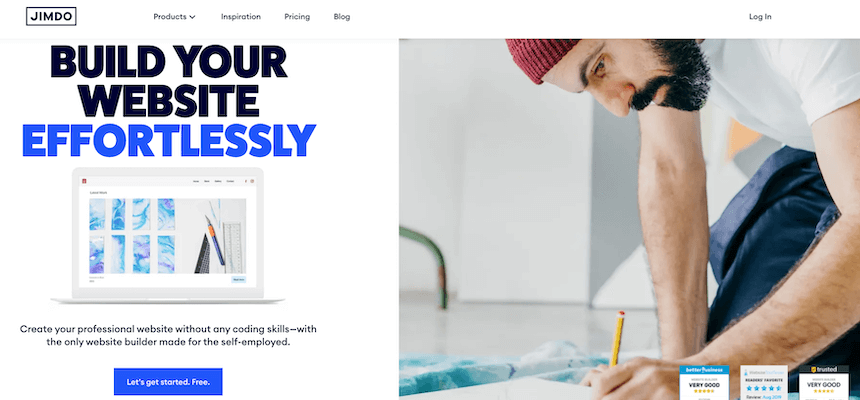
The Live chat support is available during business hours, and the support team is generally responsive and helpful. However, email support can be slow, and it may take some time to receive a response to your inquiry.
Security
Jimdo takes security seriously and offers SSL encryption for all websites built using the platform. SSL encryption is essential to ensure that all data sent between your website and visitors is secure and protected.
In addition to SSL encryption, Jimdo offers regular website data backups. If anything goes wrong with your website, you can restore it to a previous version.
Integrations
Jimdo offers a range of integrations with third-party services. These integrations allow you to add functionality to your website and streamline your workflow. Some of the most popular integrations include:
Google Analytics: Jimdo integrates with Google Analytics, allowing you to track your website’s performance and gain insights into visitors’ behavior.
Mailchimp: Jimdo integrates with Mailchimp, making adding email marketing functionality to your website easy.
PayPal: Jimdo integrates with PayPal, allowing you to accept customer payments on your website.
Social media: Jimdo integrates with various social media platforms, including Facebook, Twitter, and Instagram. This makes sharing your content on social media accessible and drives traffic to your website.
Other important aspects to consider when reviewing Jimdo. These include:
- Mobile optimization: With more and more people accessing the internet via mobile devices, your website must be optimized for mobile. Jimdo offers responsive templates that adjust to different screen sizes, ensuring your website looks great on any device.
- SEO: Search engine optimization (SEO) ensures your website appears in search engine results. Jimdo offers basic SEO features, such as customizable page titles and descriptions, but more advanced SEO features are limited.
- Customization: While the templates offered by Jimdo are well-designed, those looking for a highly customized website may find the options limited. However, Jimdo does offer some customization options, such as the ability to add custom CSS.
- Speed: The speed of your website is essential for both user experience and search engine optimization. Jimdo websites generally load quickly, but the size and complexity of your website can impact the speed.
- Multilingual support: Multilingual support is crucial for businesses operating in multiple countries. Jimdo offers a range of language options, allowing you to create a website in multiple languages.
- E-commerce features: Jimdo’s impressive e-commerce features may only suit some businesses. For example, businesses that require more advanced shipping and tax options may consider other e-commerce platforms.
- Blogging: Jimdo offers basic blogging features, allowing you to create and publish blog posts on your website. However, more advanced blogging features, such as scheduling posts or creating categories, are needed.
Conclusion
Overall, Jimdo is an excellent option for building a website quickly and easily. The templates are well-designed, the design tools are easy to use, and the e-commerce features are impressive. However, those looking for a highly customizable website may look elsewhere. Additionally, the free plan is limited, making it challenging to create a genuinely professional-looking website without upgrading to a paid plan.