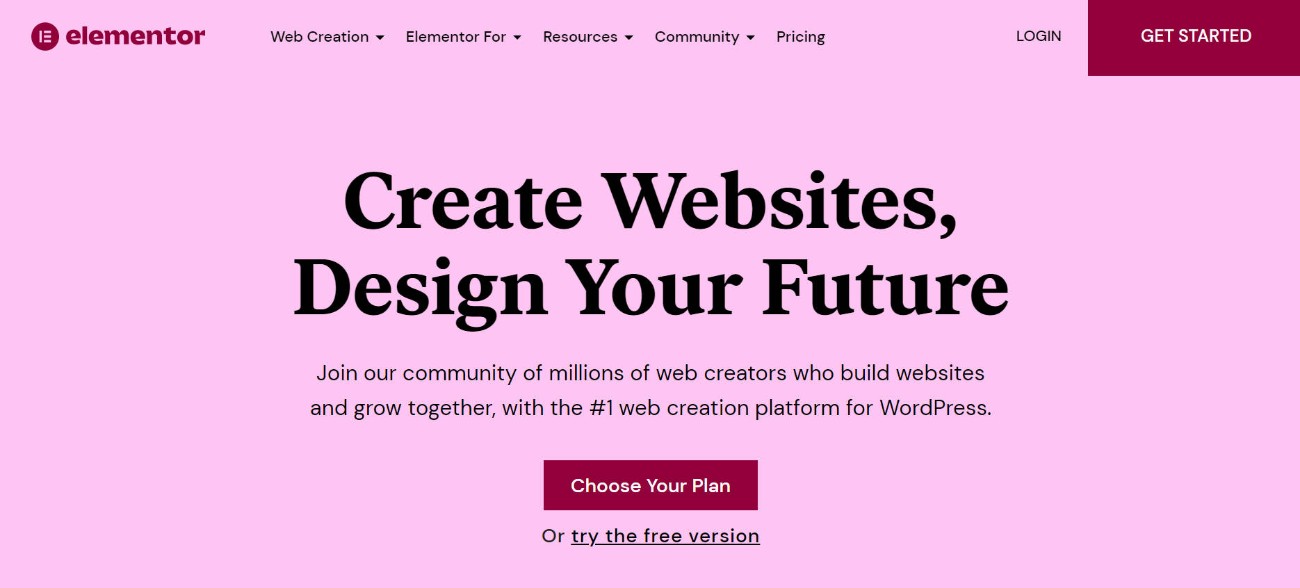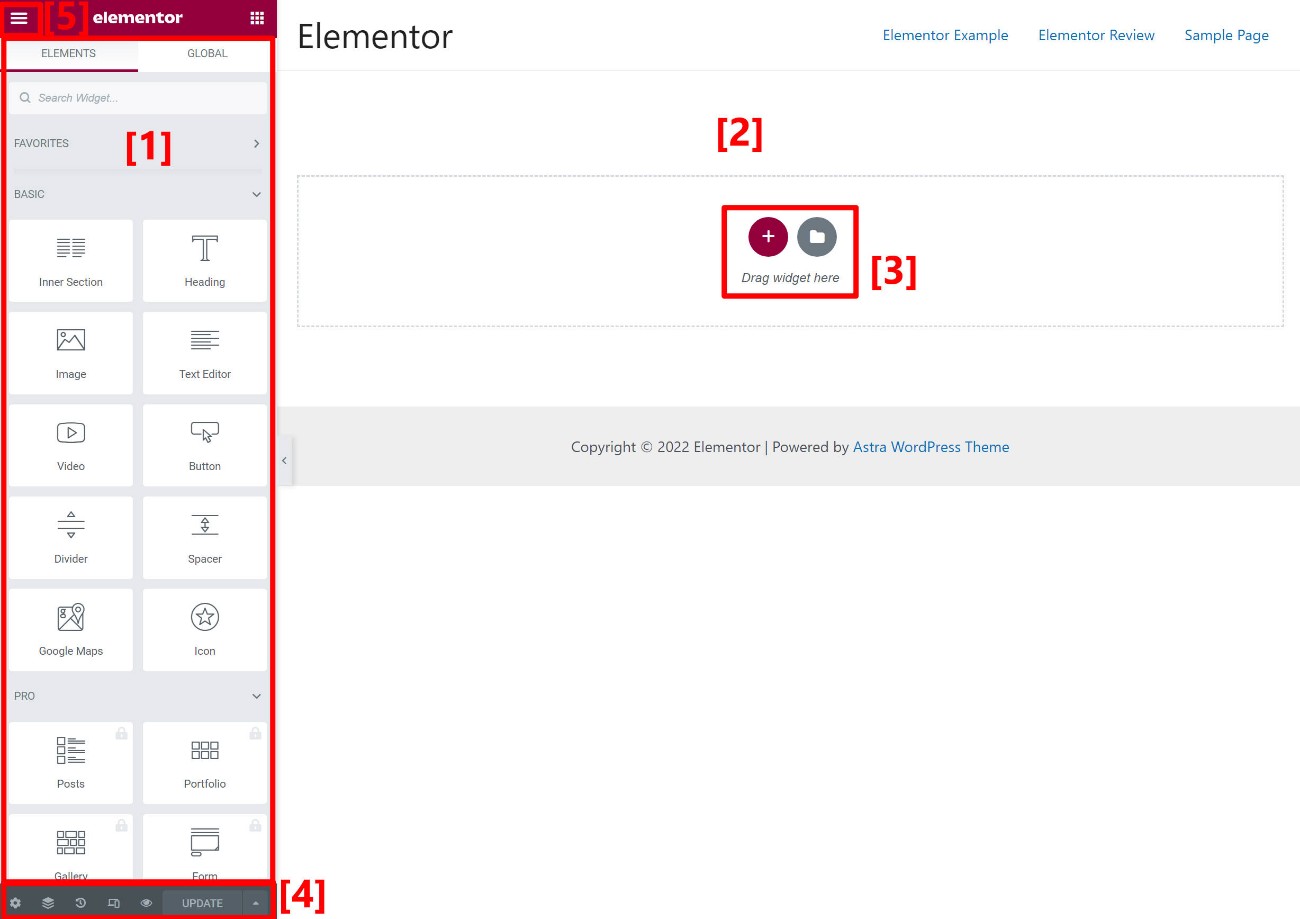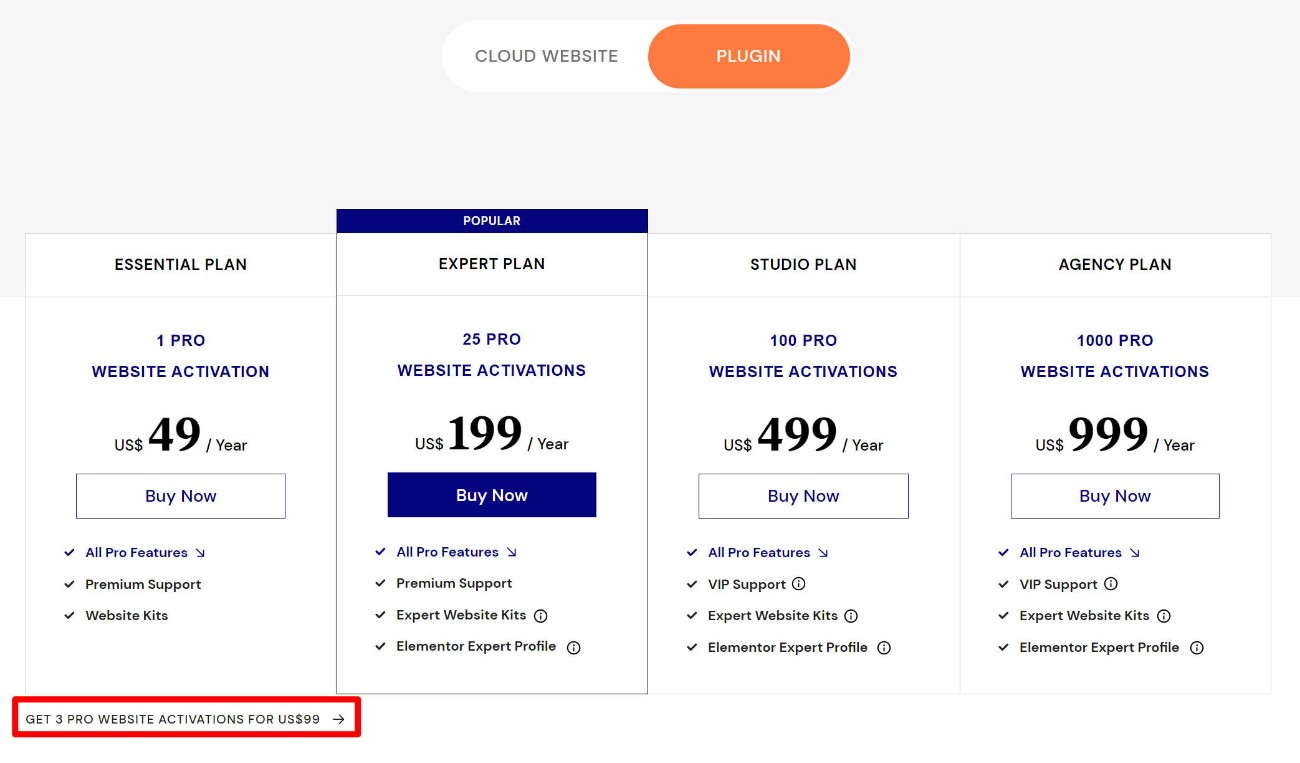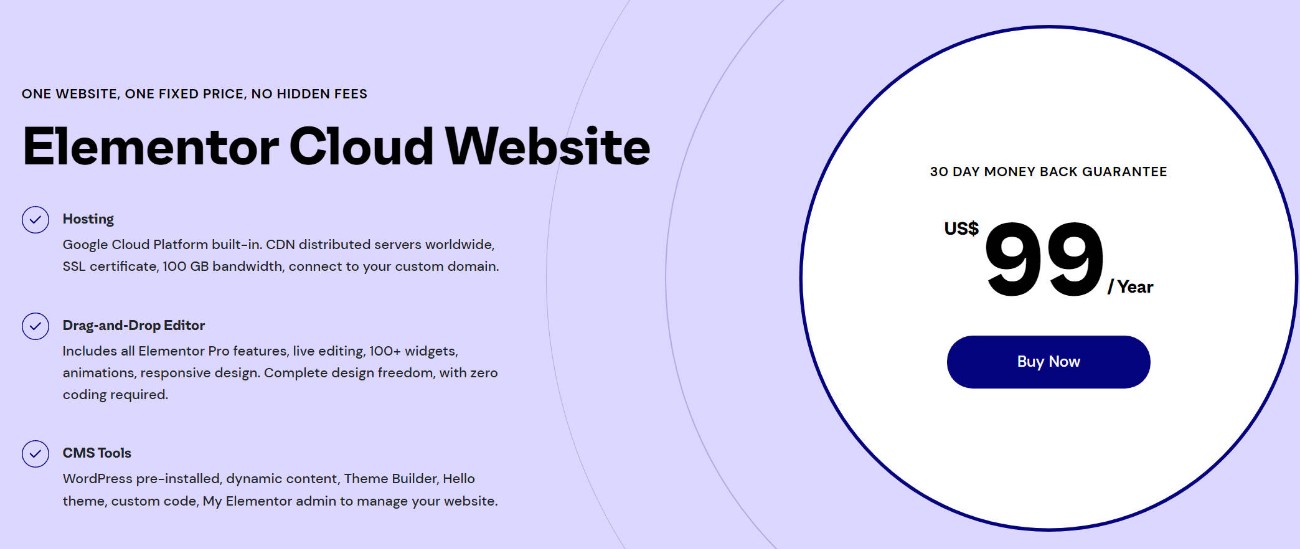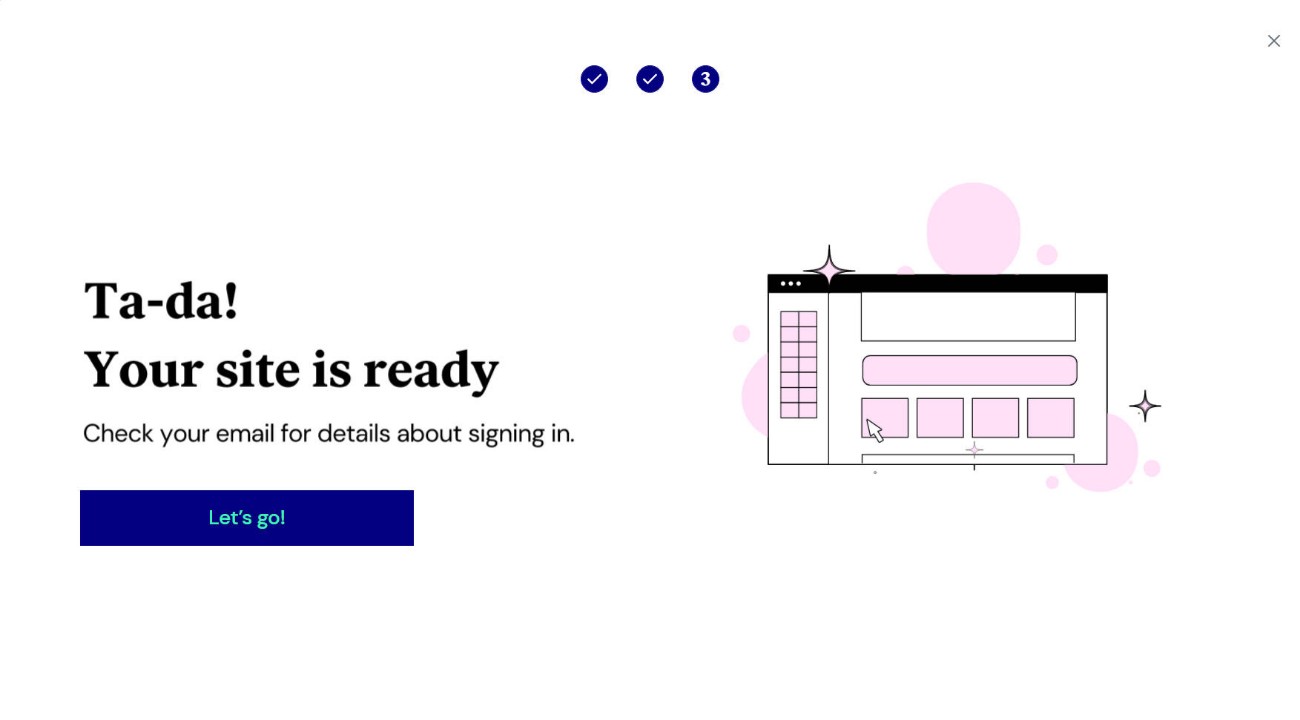FTC Disclosure:This post contains affiliate links.We’re independently supported by our readers and we may earn a commission when you buy through our links.

Are you thinking about using Elementor to create your WordPress website? In our detailed review of Elementor, we will help you decide if it’s the right tool for your site. Elementor is a page builder plugin that offers a visual, drag-and-drop interface for designing your website without the need for coding skills. It goes beyond just basic page building and includes advanced features like a theme builder, popup builder, WooCommerce builder, dynamic content support, and more. It even provides a cloud-hosted website solution that takes care of hosting, allowing you to focus on building your site. Our review will cover all these aspects to help you determine if Elementor is the right choice for you.
Table of Contents
Who Is Elementor For?
Before delving further into this Elementor review, let’s discuss the types of individuals who can derive the most benefit from using Elementor. Elementor has gained significant success due to its versatility, catering to a wide range of users:
1. Casual users: Elementor provides full control over website design without requiring technical expertise. With a user-friendly drag-and-drop interface and a variety of templates, casual users can easily create and customize their websites.
2. Marketers: Elementor offers specific features for creating landing pages, along with tools like a form widget with integrations such as Zapier and a popup builder. This enables marketers to efficiently create and optimize landing pages without developer assistance.
3. Freelancers/agencies building client sites: Elementor helps speed up workflows and enhance website quality for freelancers and agencies. The theme builder and dynamic content support allow for the creation of custom content sites and WooCommerce stores tailored to client needs.
While these groups can benefit significantly from Elementor, it’s important to note that the platform can be advantageous for various other user types as well. Elementor’s versatility makes it a valuable tool for a diverse range of users.
How the Elementor Interface Works
Introducing the Interface
Elementor provides a user-friendly visual interface with drag-and-drop functionality, allowing you to see your design as you build it and make adjustments easily. You can simply click and type for text editing, while other settings can be modified in the sidebar. The sidebar is where you can add new widgets, as well as edit settings for sections, columns, or widgets. It offers a visual preview of your design and the overall site layout. You can add new sections or insert templates, undo/redo changes, switch responsive editing modes, and access page-level settings through the interface.
Other Useful Interface Options
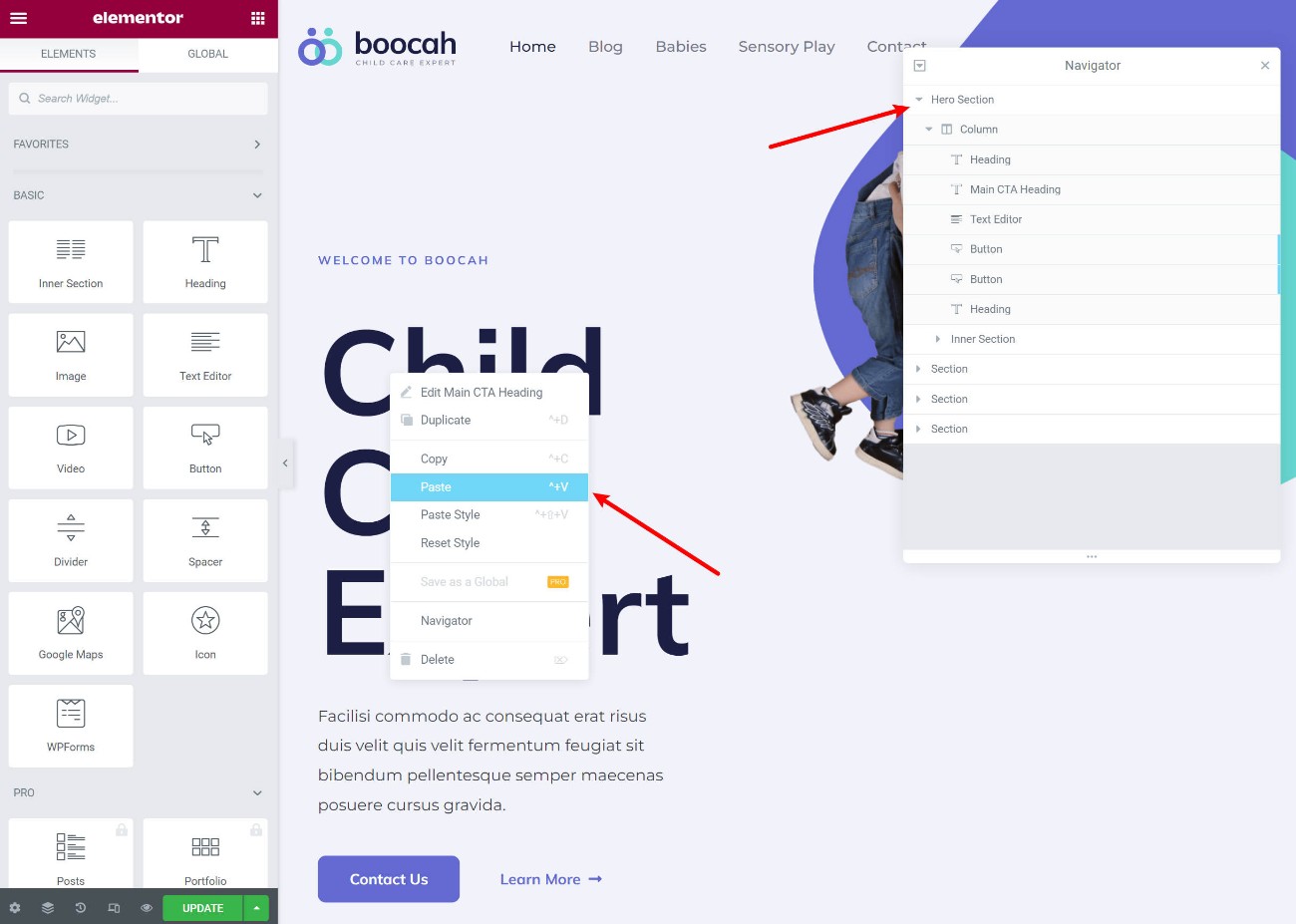
Key Features in Elementor
Now that you have a general understanding of how the Elementor interface functions, let’s delve into some of its key features. All these features are built on the same visual, drag-and-drop interface, ensuring a consistent user experience whether you’re designing a blog post, a popup, or a theme template.
1. Responsive Design:
Elementor ensures that all designs created are responsive by default, meaning they will automatically adjust to different devices like desktops, tablets, and mobile phones. However, there may be instances where you need to customize your design based on the user’s device. For example, you might want to change text size or hide an image for mobile visitors. Elementor provides several tools to achieve this:
– You can activate a responsive preview within the editor.
– Many settings feature a responsive control icon, allowing you to adjust settings for specific devices rather than all visitors.
– There is an option in the Advanced tab to hide content for certain devices.
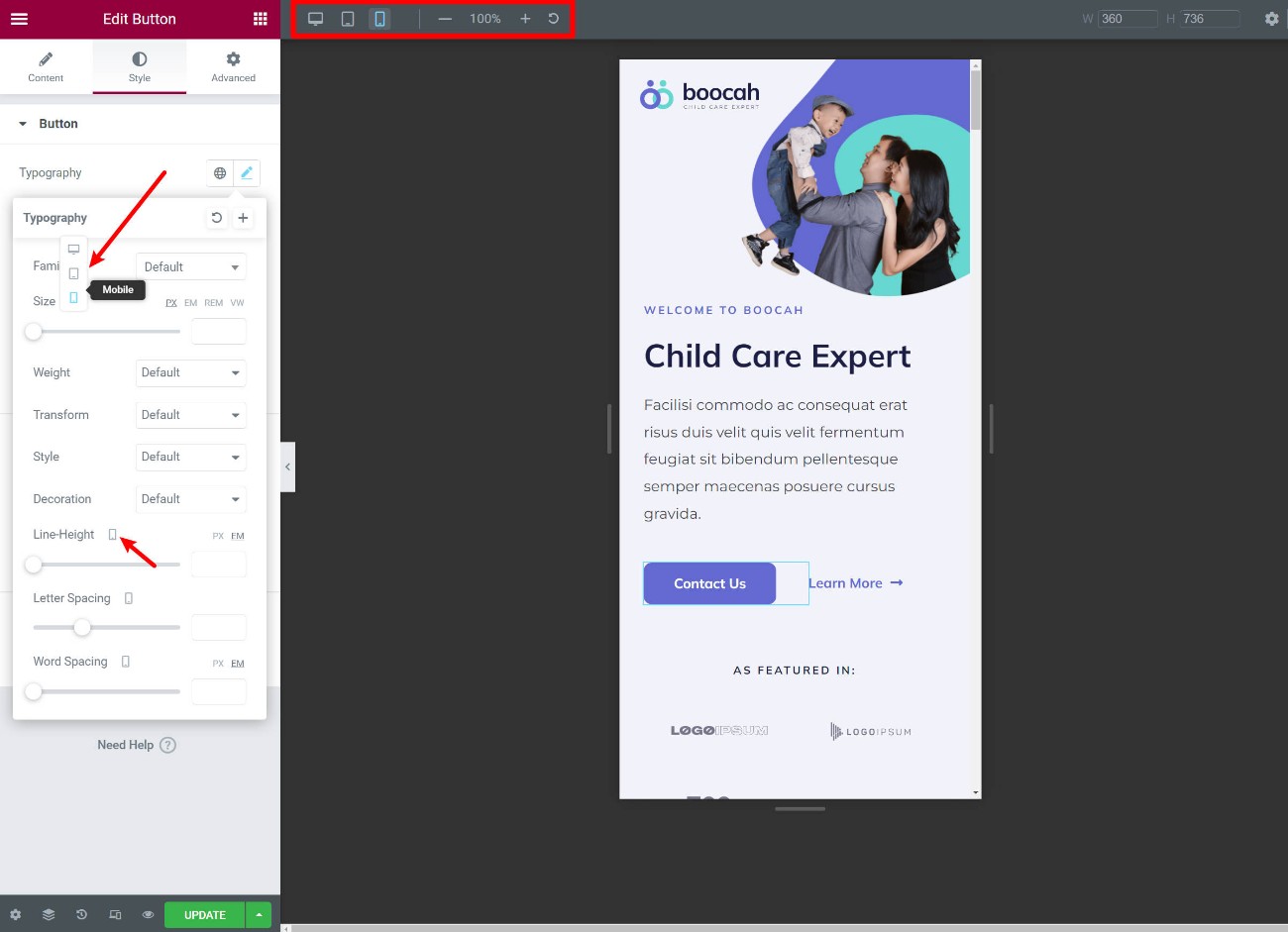
2. Tons of Design and Style Options
Another standout detail of Elementor is that it gives you so many design options – especially with Elementor Pro.
You get more built-in design options than most other builders, with Divi Builder being one of the few builders that can match Elementor’s design flexibility.
You can control colors, typography, spacing, and more. With Elementor Pro, you also get access to custom positioning, eye-catching motion effects, and other options to create unique designs.
3. Global Colors and Typography
Another useful feature in Elementor is global colors. These let you define your “default” colors and typography at the site level. Your designs will automatically use these choices to save time.
But here’s the really useful part:
If you ever update your global site settings, those changes will automatically apply to every design where you used the default, which saves you the trouble of needing to manually update each design.
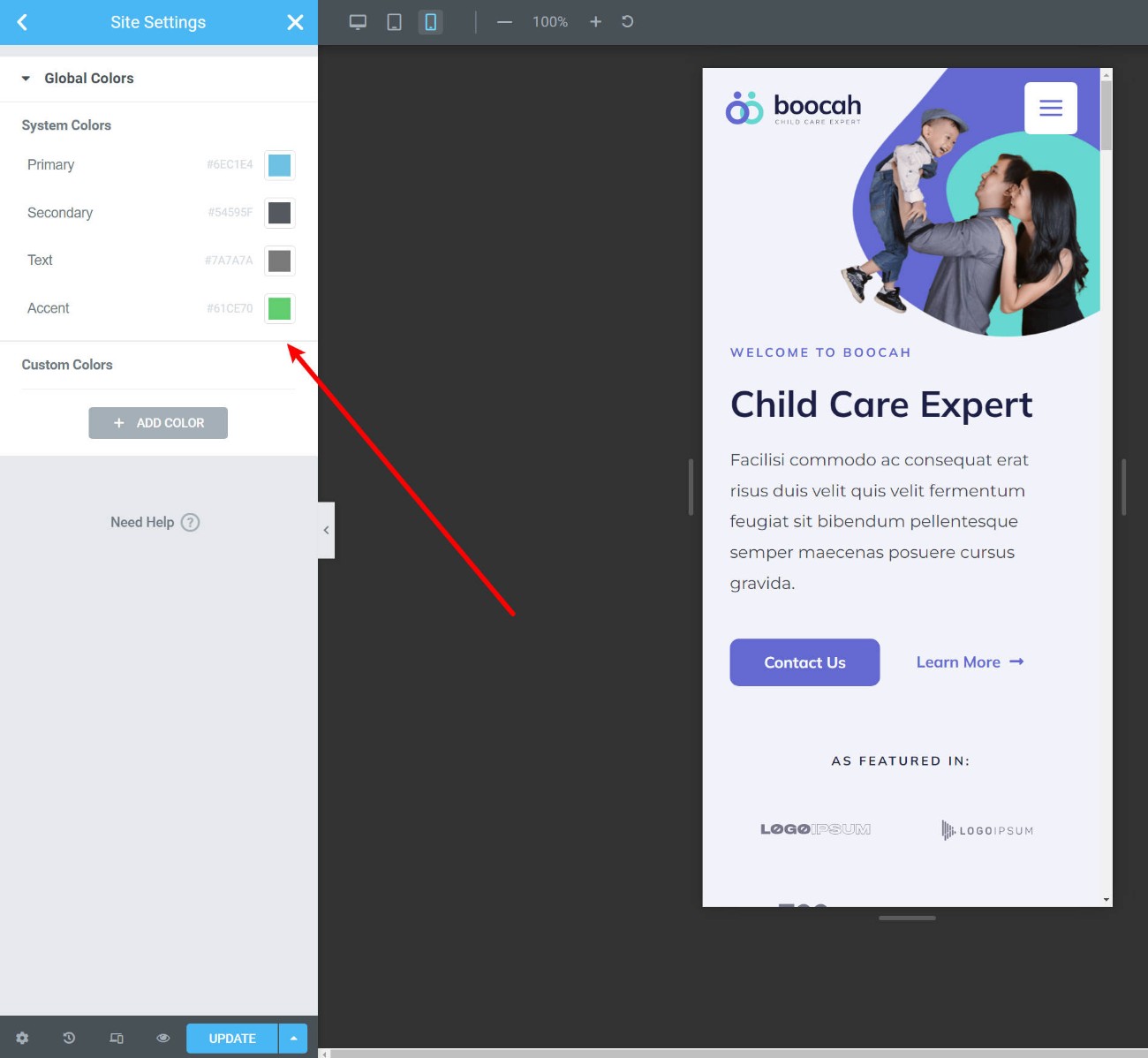
4. Form Builder + Integrations
With Elementor Pro, you get access to a Form widget, which is essentially a form builder that you can use from Elementor.
You can create custom forms with as many fields as needed. You can also set up after-submit actions like sending an email or showing a confirmation message. Or, you can integrate your forms with popular email marketing services and CRMs, as well as Zapier.
For most people, this completely eliminates the need to use a separate WordPress form plugin. It works great for contact forms, lead gen forms, etc.
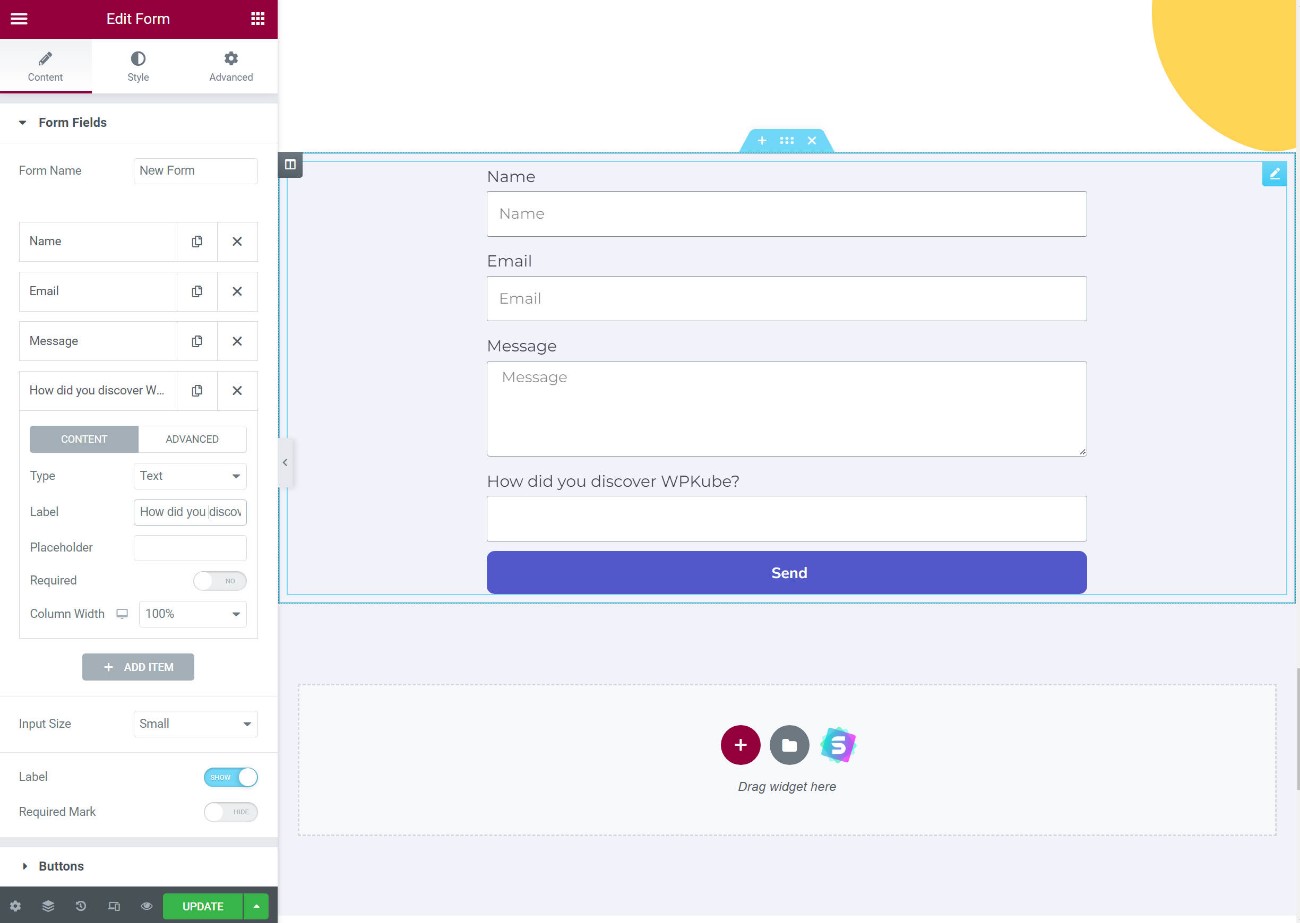
Elementor Performance and Speed Review
Elementor’s extensive features come with the tradeoff of adding weight to the page, making it heavier than the native WordPress editor and some other lightweight page builders like Beaver Builder. However, the Elementor team is actively working on improving performance by simplifying Elementor’s DOM tree and experimenting with dynamic asset loading to reduce its impact. Despite this, it is still possible to build fast-loading sites with Elementor by following WordPress performance best practices, such as using plugins like WP Rocket. By optimizing for performance, it is achievable to create sites with Elementor that meet Core Web Vitals standards. While performance may not be Elementor’s strong suit, it should not deter users from leveraging its features. With proper optimization, it is possible to enjoy Elementor’s functionalities while maintaining fast-loading websites.
Elementor Pro Pricing
Elementor Pro offers various pricing options, including a $99 three-site license that is not included in the main pricing table. The pricing structure for Elementor Pro is unique in that it is one of the most cost-effective builders for single-site or small-scale projects, but becomes more expensive for those looking to build 25 or more sites. This pricing model primarily impacts freelancers or agencies working on multiple client sites. While serious agencies may find the value offered by Elementor Pro justifies the cost, solo freelancers with budget constraints may want to explore more affordable alternatives to Elementor.
Elementor Cloud Website Pricing
Another option for utilizing Elementor is to opt for the Elementor Cloud Website service. This service provides access to all Elementor Pro features and includes hosting for your website. If you believe this service would be beneficial for your website, the value proposition is quite attractive: Elementor Cloud Website is priced at just $99 per year for one website, which already covers the cost of Elementor Pro features. In essence, you are only paying $50 for hosting, which amounts to less than $5 per month to host your website on Google Cloud infrastructure. If you fall within the specified limits (100,000 visitors per month), this option is considered the best deal, particularly for individuals with limited technical expertise.
Pros:
Comprehensive Features: Elementor boasts an extensive feature set including a theme builder, popup builder, form widget, and WooCommerce builder, among others.
Superior Design Options: With Elementor, users enjoy top-tier design capabilities with a wide array of options for responsive design, spacing, animations, and more.
User-Friendly Interface: Elementor offers a speedy and intuitive interface complemented by useful tools like right-click support, navigator mode, and finder mode.
Extensive Extension Marketplace: The platform provides access to a vast third-party extension marketplace, facilitating easy integration of new widgets, features, and design options.
Robust WooCommerce Support: Elementor Pro delivers exceptional support for WooCommerce, empowering users with full control over their store’s conversion pages through features like Cart and Checkout widgets.
Powerful Free Version: Elementor’s free version stands out as one of the most powerful among free builders available.
Elementor Cloud Website: An excellent solution for users seeking to avoid the complexities of hosting, particularly beneficial for non-technical users.
Affordable Pricing for Fewer Sites: For single-site users or those managing up to approximately 25 sites, Elementor Pro offers competitively low prices.
Thriving Community: The widespread popularity of Elementor ensures ample support resources through platforms like YouTube and Facebook groups, complemented by official Elementor support channels.
Cons:
Limited License Options and High Prices for Multiple Sites: Agencies and freelancers may find Elementor’s pricing unfavorable due to the absence of an unlimited site license and relatively high prices for multiple sites.
Lack of Lifetime Payment Option or Renewal Discount: Elementor lacks a lifetime payment option, unlike competitors such as Divi, Oxygen, and Brizy, and does not offer renewal discounts like Beaver Builder.
Performance Considerations: While it’s possible to build fast-loading sites with Elementor, users need to exercise caution as Elementor’s features can impact site performance if not optimized. Implementing performance best practices is essential, although the Elementor team is continuously working to enhance performance.
Final Thoughts on Elementor
Elementor stands out as a formidable contender in the realm of website builders, offering a plethora of features, intuitive design options, and a supportive community. Its comprehensive feature set, including a theme builder, popup builder, and robust WooCommerce support, caters to a diverse range of user needs. Additionally, its user-friendly interface and extensive third-party extension marketplace make it a favorite among both beginners and seasoned developers.
However, Elementor is not without its drawbacks. Agencies and freelancers may find its pricing structure less appealing, especially in comparison to competitors offering unlimited site licenses and lifetime payment options. Furthermore, users need to be mindful of performance considerations, ensuring that their sites remain optimized for speed and efficiency.
Despite these limitations, Elementor continues to evolve and improve, with the Elementor team actively addressing performance concerns and expanding its feature set. For users seeking a powerful yet accessible website builder with a vibrant community and extensive functionality, Elementor remains a compelling choice.