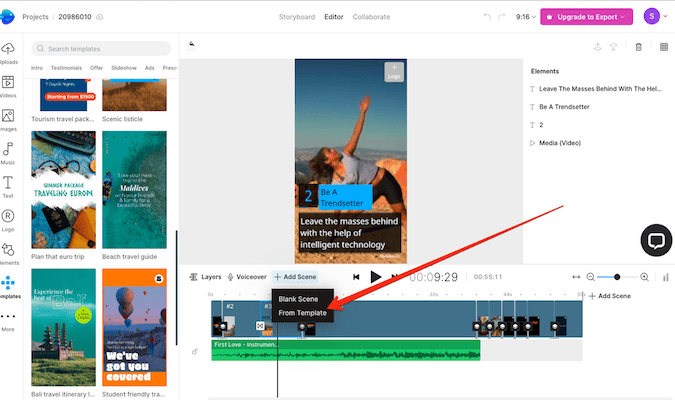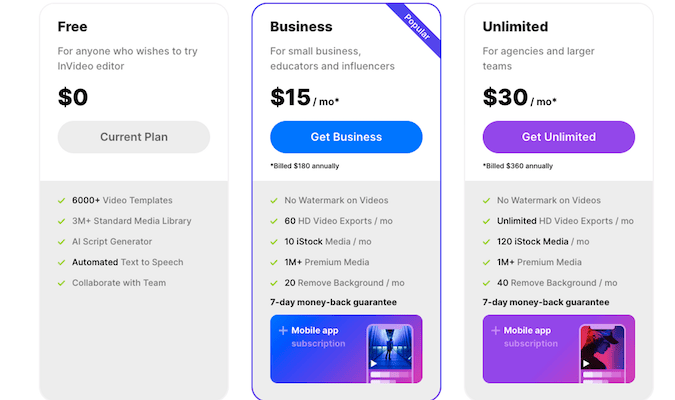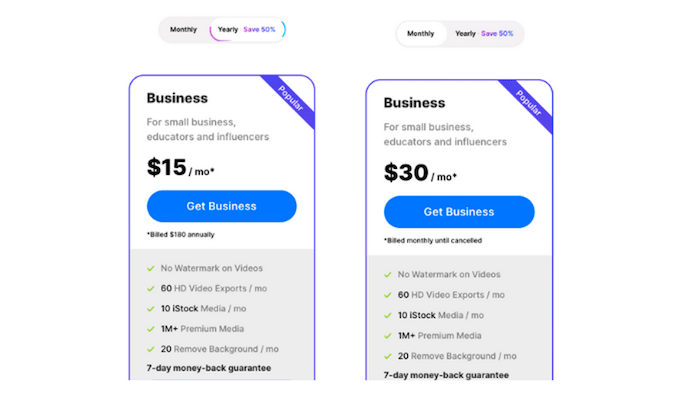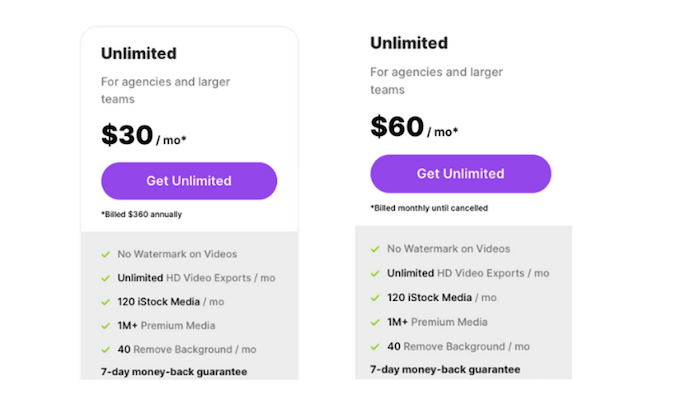FTC Disclosure:This post contains affiliate links.We’re independently supported by our readers and we may earn a commission when you buy through our links.
In today’s digital landscape, where our eyes are fixated on screens, video remains the reigning champion as the preferred medium for captivating audiences, building brand recognition, driving sales, and exploring creative avenues.
However, diving into the world of video production and editing can seem like a daunting task, whether you’re a seasoned content creator or a novice. This is where InVideo steps in to simplify the process.

Whether you’re a content creator, a marketer, or a business owner, InVideo offers a user-friendly platform for crafting and enhancing videos with ease. It eliminates the hurdles often faced by non-video editors and caters to individuals at every skill level, from beginners to experts seeking to elevate their production quality.
Table of Contents
Who is InVideo Best For?
InVideo is a versatile tool that benefits various groups of people seeking to create compelling video content efficiently:
Content Creators: InVideo’s AI-driven video creation tools are ideal for content creators, particularly YouTubers who want to produce high-quality videos quickly. The AI YouTube Video Maker simplifies the video editing process, enabling creators to add professional voiceovers and enhance their content’s production value effortlessly.
Bloggers: For bloggers aiming to elevate their posts with engaging video content, InVideo provides a seamless solution. By pasting a link into InVideo’s platform, bloggers can transform written content into dynamic videos that enhance audience engagement and embed these videos directly into their articles.
Businesses: InVideo offers a suite of features tailored to businesses of all sizes. The AI slideshow creator, for instance, empowers businesses to craft visually appealing pitch decks, proposals, and educational materials efficiently. This not only saves time but also ensures a polished and professional presentation to clients.
Real Estate Agents: InVideo is a game-changer for real estate professionals, enabling them to create captivating property showcase videos. With features like the talking avatar, agents can provide virtual tours to potential buyers, expanding their reach and generating more leads without the need for physical tours.
Customer Service: InVideo’s talking avatar feature enhances customer service interactions by providing automated responses to frequently asked questions or step-by-step instructions. This saves time for both customers and businesses, leaving a positive impression of dedication to customer satisfaction.
Educators: InVideo’s tools are valuable for educators seeking to create engaging educational videos. Teachers can transform lesson plans into interactive videos using the AI YouTube Video Maker, incorporating visuals, animations, and voiceovers to enhance the learning experience and captivate students.
Marketers: Marketers can leverage InVideo’s features, such as the AI YouTube Video Maker, to create visually compelling ads, promotional videos, and product demos. The platform’s extensive library of stock footage and templates allows marketers to craft attention-grabbing content that resonates with their audience and leaves a lasting impression.
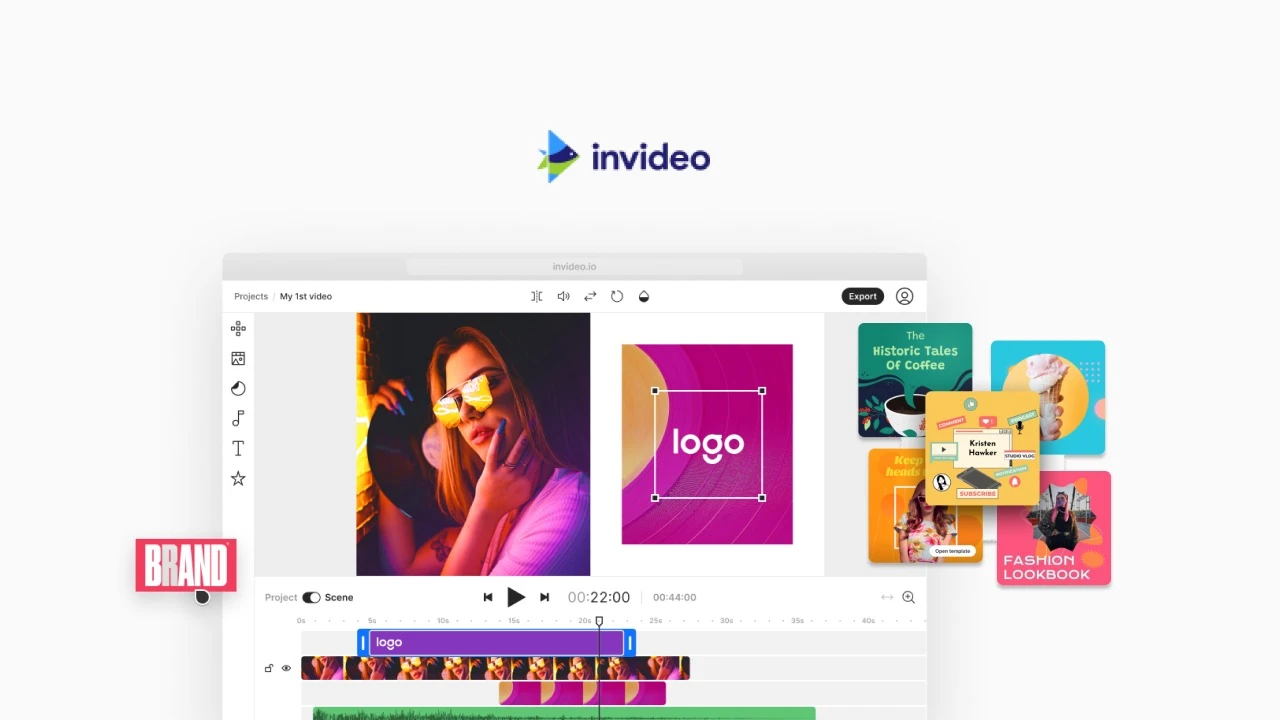
InVideo: The Good and the Bad
What InVideo Is Good At
Over 5,000 video templates
InVideo offers a comprehensive video creation platform that empowers users to craft professional-quality videos quickly and efficiently. With a vast library of over 5,000 pre-made templates, InVideo caters to every video need imaginable, whether it’s a product demo, Instagram Reel, explainer video, promo, or even a video resume. The process of using these templates is incredibly streamlined—simply select a template, customize it with your branding, images, and text, and export a polished video within minutes. InVideo’s template scenes are also customizable, allowing users to mix and match different elements from various templates to create truly unique and tailored videos.Beyond its template library, InVideo is a multifaceted video editing platform equipped with intuitive tools for combining video clips, images, audio, text, animations, and more. The real-time editing interface enables users to make precise adjustments, trim, cut, resize, and fine-tune timing with instant previews. InVideo sets itself apart with integrated AI capabilities, where users can input a text prompt and generate a fully scripted video complete with stock footage, captions, and voiceover. This AI-driven feature helps streamline video creation by automating repetitive tasks, saving valuable time in the process.
Moreover, InVideo supports seamless collaboration through its cloud-based editing environment. Multiple editors can work on the same project simultaneously, with the ability to leave comments and provide feedback directly within the platform. This collaborative approach ensures efficient workflow management and faster video production, making InVideo an ideal solution for individuals and teams looking to create engaging and professional videos with ease.
Multifaceted video creation and editing
InVideo’s capabilities extend beyond pre-made video templates, offering a robust platform for creating professional videos from scratch. The intuitive editing interface enables users to seamlessly combine video clips, images, audio, text, animations, and more. Built-in tools empower users to trim, cut, resize, and adjust timing with real-time previews, providing immediate feedback on edits as they’re made.A standout feature of InVideo is its integrated AI functionality. By providing a text prompt describing the desired video, InVideo can generate a fully scripted video complete with stock footage, captions, and a voiceover. This AI-driven tool can significantly reduce the time spent on repetitive tasks, enabling users to focus on creativity and content.
Additionally, InVideo supports seamless video collaboration through its cloud-based editor. Users can add comments to specific timestamps on videos, facilitating efficient feedback and revision processes. With multiple editors able to work on the same project simultaneously without overriding each other’s work, InVideo streamlines workflow management and accelerates the video production timeline. Overall, InVideo is a versatile solution that empowers creators and teams to produce compelling, professional-quality videos efficiently and collaboratively.
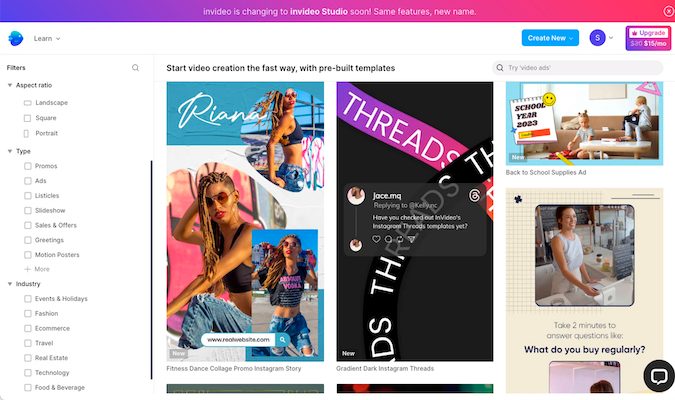
Streamlined creative process
With InVideo, the process of creating professional videos is streamlined and accelerated, thanks to smart features that optimize the editing experience. The platform offers an extensive library of pre-made templates and stock footage that can be easily dragged and dropped onto the intuitive timeline editor. Additionally, users can upload their own images, audio, and video clips in the same straightforward manner.
One standout feature of InVideo is its real-time editing capability, which allows users to trim and edit video clips on the fly, eliminating the need to constantly switch between editing and previewing modes. This seamless workflow not only saves time but also empowers beginners to start editing immediately without the complexity of intricate buttons or keyboard shortcuts.InVideo further enhances the editing process by simplifying tasks like syncing visuals to music through adjustments in audio volume, fades, trims, and loops. Users can also incorporate video animations, transitions, and effects effortlessly, adding flair to their creations. Overall, InVideo’s user-friendly interface and thoughtful design minimize friction, enabling creators to focus on content creation rather than struggling with complex software.
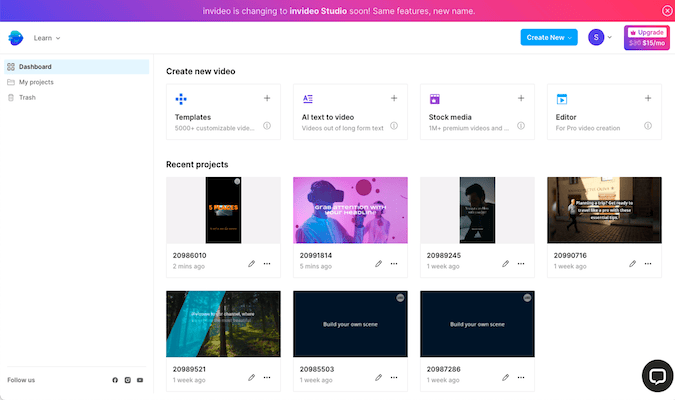
Intuitively designed UI
At the core of InVideo’s user interface is its canvas, which functions as both a live preview and editing workspace. The right panel conveniently outlines each existing layer within your canvas, allowing you to click and select objects for direct editing.To add more elements to your project, the left sidebar provides one-click access to a diverse array of stock videos, images, music, and text options that can be effortlessly dragged into your timeline. InVideo’s extensive selection of high-quality stock media draws from platforms like Unsplash, Shutterstock, Pixabay, Storyblocks, and iStock, offering users a wealth of creative assets to choose from.
The timeline view not only presents the entirety of your video flow but also enables precise adjustments to timing and layering by allowing users to zoom in on individual sections. With the ability to edit multiple tracks, users can achieve sophisticated control over overlaying visuals and audio.InVideo’s interface is designed with user convenience in mind, offering advanced editing options like crop, color adjustment, trim, loop, alignment, font customization, and more whenever a video or element is selected. Adding sleek animations and transitions is equally intuitive—simply drag, drop, and customize to instantly transform your video. Overall, InVideo’s well-structured interface places all essential functions within easy reach, prioritizing visual appeal and editing efficiency.
InVideo’s Potential Drawbacks
When using InVideo as a web-based video editor, it’s natural to expect some lag during the exporting and rendering of final videos. However, we encountered instances where the wait times felt excessively long.
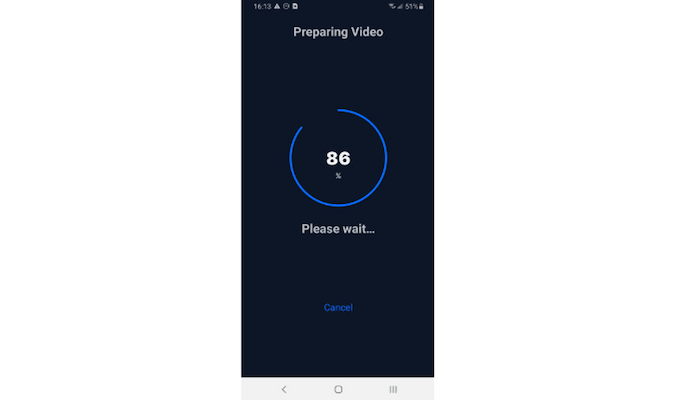
For example, when attempting to export a 4-minute video from a mobile device, the process froze at 86% completion. We had to shorten the video’s length to ensure it exported properly. This issue could be particularly concerning for larger videos and may pose challenges during the final export stage.
In further testing, we found that when rendering videos longer than a couple of minutes, it was not uncommon to wait over 10 minutes for the process to complete after exporting. This delay could be problematic for users with tight deadlines or those who need to produce numerous videos quickly.
While it’s important to note these delays, it’s worth mentioning that our setup may not have been optimized for fast exportation. InVideo provides its own tips to optimize performance, such as using Google Chrome, enabling Hardware Acceleration, and activating WebGL. Following these recommendations could potentially improve rendering speeds, but the best way to assess performance is to test InVideo yourself.
Paywall Restrictions
InVideo offers a free plan that allows video exports on mobile devices, but videos created on desktop cannot be exported with the free version, keeping them locked within the platform. The company justifies this by prioritizing faster upgrades for paid users, which is understandable.
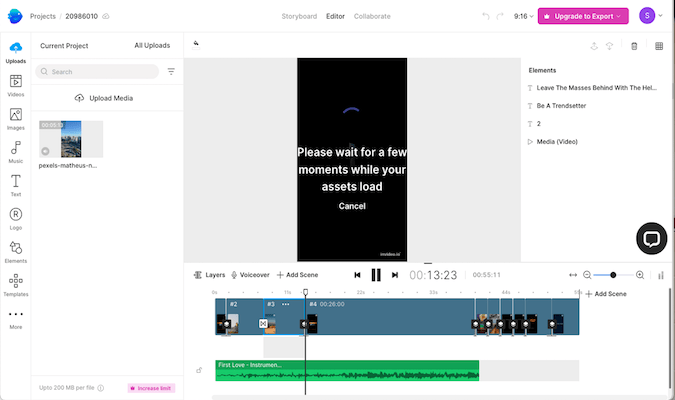
However, InVideo’s subscription model presents some drawbacks. While monthly or yearly payments grant full access, your videos can only be accessed during your subscription term. If you cancel your subscription, you lose access to unexported videos.
Furthermore, the annual cost of an InVideo subscription could potentially match or exceed the price of dedicated flagship video editing software. While InVideo’s cloud-based accessibility is appealing, mandatory subscriptions may make it less competitive in the long run.
Limited Functionality
One limitation we encountered was the 50-line cap when using InVideo’s AI video generator. For longer scripts or blog posts intended for video repurposing, the AI struggled with more than 50 lines.
To work around this limitation, you can either condense the content to fit within the cap or divide it into multiple smaller videos and merge them, both of which can be time-consuming.
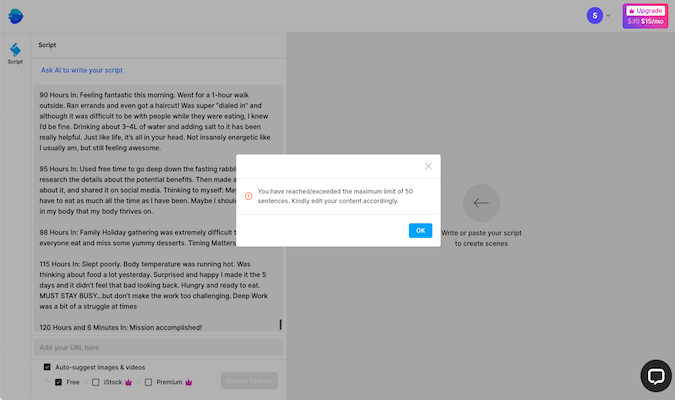
Additionally, despite being geared towards social media creators, InVideo lacks direct publishing options. There is no direct publishing feature for popular platforms like YouTube, Facebook, or Instagram. Instead, videos must be downloaded and uploaded manually, adding tedious steps to the workflow.
While InVideo has its strengths, these limitations regarding AI capabilities, publishing options, and rendering speeds leave room for improvement. Nonetheless, for those seeking to quickly produce short videos, InVideo offers convenience and efficiency.
InVideo Key Features
InVideo offers a wide range of features to simplify video creation.Here are InVideo’s key features:
AI YouTube Video Editor
AI Slideshow Maker
AI Talking Avatar
AI Script Generator
AI Voice Generator
InVideo Studio
5,000+ Templates
AI YouTube Video Editor
InVideo’s standout feature is its AI-driven YouTube video generator, enabling effortless creation of monetizable YouTube content based on simple text prompts.This tool handles the entire production process, from script generation to integrating video clips, text overlays, background music, and transitions, leaving users to add their final touches using the intuitive editor.
The streamlined workflow eliminates the need for complex video editing software, extensive stock footage searches, or hours spent scripting. With InVideo’s user-friendly interface and AI technology, users can swiftly produce captivating videos tailored to their niche, making video creation a seamless and efficient experience.
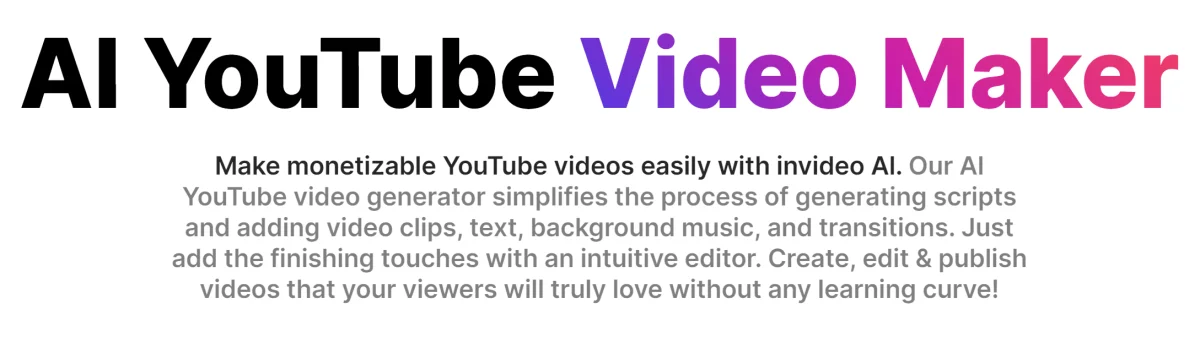
AI Slideshow Maker
InVideo is an exceptional AI video generator that empowers users to create high-quality videos swiftly and effortlessly. It caters to a diverse range of individuals and professionals, including content creators, bloggers, businesses, real estate agents, customer service representatives, educators, and marketers, by providing an intuitive platform packed with powerful features.For content creators and YouTubers, InVideo’s AI YouTube Video Maker simplifies the video production process, enabling the rapid creation of engaging content with professional voiceovers. Bloggers can elevate their posts by seamlessly integrating dynamic videos using InVideo, enhancing audience engagement and retention. Businesses benefit from InVideo’s AI slideshow creator, which facilitates the creation of compelling presentations and showcases that leave a lasting impact on clients.
Real estate agents leverage InVideo’s capabilities to showcase properties and conduct virtual tours efficiently, expanding their reach and generating more leads. Customer service professionals utilize InVideo’s talking avatar feature to provide detailed instructions and enhance customer experiences. Educators enhance their teaching methods by creating interactive and captivating educational videos using InVideo’s AI tools. Marketers leverage InVideo’s features to craft visually stunning ads, promotional videos, and product demos that captivate their target audience.Key features of InVideo include its AI YouTube Video Editor, AI Slideshow Maker, AI Talking Avatar, AI Script Generator, AI Voice Generator, InVideo Studio, and an extensive library of 5,000+ templates, empowering users to create personalized and impactful videos tailored to their specific needs and preferences. With InVideo, video creation becomes a seamless and enjoyable process, eliminating the complexities associated with traditional video editing software and saving valuable time for users across various industries and professions.
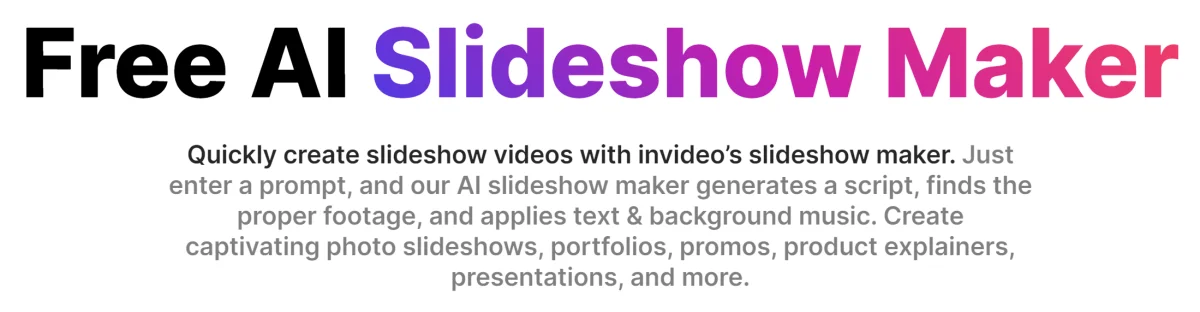
AI Talking Avatar
InVideo is indeed an exceptional AI-powered video generator that stands out as one of the best tools for creating high-quality videos quickly and effortlessly. With the ever-growing demand for video content across various industries, InVideo offers a revolutionary solution that simplifies the video production process, eliminating the need for extensive editing experience and technical expertise.One of the most remarkable aspects of InVideo is its versatility and suitability for a diverse range of users. Content creators, bloggers, businesses, real estate agents, customer service professionals, educators, and marketers can all benefit significantly from InVideo’s robust features. For content creators and YouTubers, InVideo’s AI YouTube Video Maker streamlines the video production process, allowing for the rapid creation of engaging and professional videos. Bloggers can elevate their content by seamlessly integrating dynamic videos into their articles, enhancing audience engagement and retention.
Businesses leverage InVideo’s AI slideshow creator and other features to enhance their digital presence, creating visually appealing presentations and showcases that leave a lasting impression on clients. Real estate agents utilize InVideo to create engaging property showcases and virtual tours, expanding their reach and generating more leads. Customer service representatives benefit from InVideo’s talking avatar feature, which enhances customer interactions and provides professional and personalized support.InVideo’s key features, including the AI YouTube Video Editor, AI Slideshow Maker, AI Talking Avatar, AI Script Generator, AI Voice Generator, and an extensive library of templates, empower users to create personalized and impactful videos tailored to their specific needs. With InVideo, video creation becomes a seamless and enjoyable process, enabling users to unleash their creativity and deliver compelling video content that captivates their audience. Whether you’re a seasoned marketer or a novice content creator, InVideo is undoubtedly a game-changer in the realm of AI video generation.
![]()
AI Script Generator
InVideo’s AI Script Generator offers a powerful tool for creating scripts efficiently and effectively. By harnessing AI technology, this feature generates scripts with compelling openings and persuasive calls to action, ensuring that the resulting videos are engaging and impactful. The script generator significantly reduces the time spent on scripting, allowing creators to focus more on ideation and content development.
The quality of the generated scripts is outstanding, tailored to be educational and enjoyable for the intended audience. This AI-driven approach ensures that the content resonates with viewers, enhancing engagement and retention. Whether you’re producing content for YouTube videos, movies, or any other video format, integrating InVideo’s AI Script Generator into your workflow can optimize the video production process and streamline content creation. With this tool, creators can efficiently generate high-quality scripts that form the foundation of compelling and engaging videos, ultimately driving success in video marketing and storytelling initiatives.

AI Voice Generator
With InVideo’s AI Voiceover generator, you can enhance the authenticity and richness of your videos by incorporating genuine male and female voice narrations seamlessly into your content. Here’s how you can generate an AI voiceover using InVideo:
Select Your Workflow: Begin by selecting the workflow that suits your project within InVideo’s platform.
Enter Your Script: Input the script that you want the AI voiceover to narrate.
Choose Gender and Accent: Customize the voiceover by selecting the preferred gender and accent to match the tone and style of your video.
Download as MP3: Once you’ve configured the voiceover to your liking, use InVideo’s MP4 to MP3 converter to download the voiceover as an MP3 file, ready to be integrated into your video.
This tool is ideal for content creators looking to leverage realistic-sounding voiceovers to enhance the quality and engagement of their videos. It’s also well-suited for professionals in marketing and corporate settings, enabling them to create polished and professional presentations or promotional materials with ease. Incorporating AI voiceovers from InVideo can elevate your content and captivate your audience more effectively.
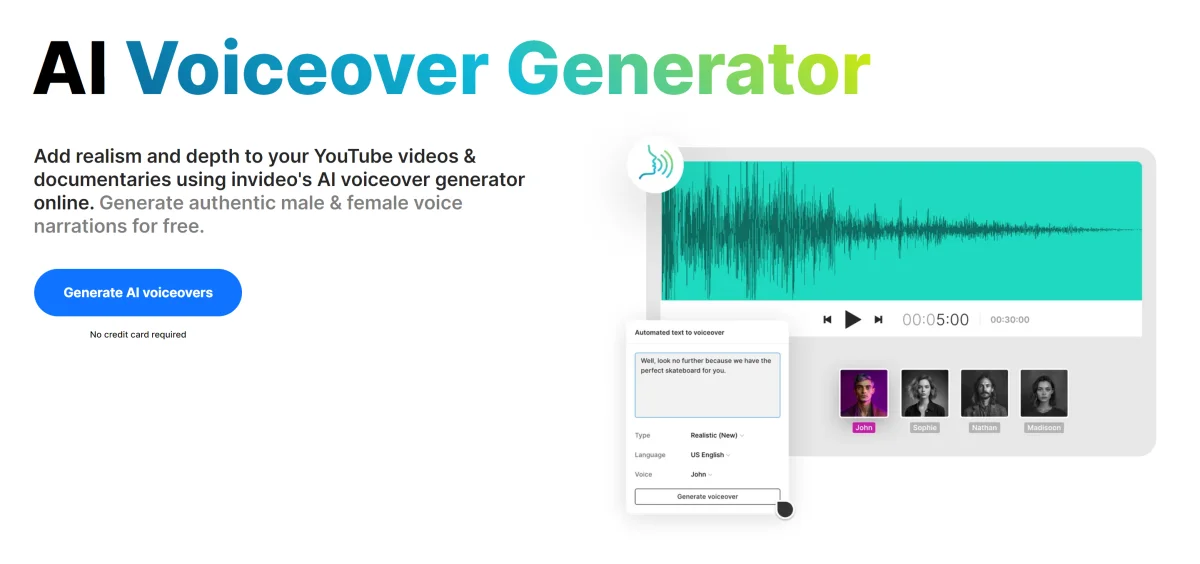
InVideo Studio
InVideo’s Studio is a versatile platform that empowers users to create a wide range of video content, including intros, outros, ads, birthday videos, Instagram videos, and invitations, all without watermarks. With over 6,000 predesigned templates available, users can generate captivating videos in minutes across various formats: landscape, square, and portrait.
The intro maker is an excellent tool for enhancing brand identity, launching new products, or introducing business events with professional flair. Meanwhile, the outro maker is ideal for YouTube video outros, enabling users to promote their channel, showcase related content, and incorporate effective call-to-action buttons.For businesses across industries, the video ad maker is a game-changer, facilitating the creation of compelling E-commerce ads, real estate promotions, sales offers, and more. These videos can significantly amplify marketing reach and brand visibility on platforms like TikTok and other social media channels.
The birthday video maker offers a creative outlet for crafting personalized birthday greetings, slideshows, or short clips enriched with stock videos, stickers, transitions, and effects. Additionally, the Instagram video editor simplifies the creation of engaging Instagram content, providing access to popular templates that can be customized with transitions, effects, filters, text overlays, and more—perfect for travel highlights or promotional content.Finally, the invitation maker streamlines the process of crafting professional videos for various occasions, including business events, weddings, and birthday celebrations. Users can choose from a diverse array of templates and customize elements like colors, text, photos, and music to align with their theme, ensuring memorable and impactful invitations. InVideo’s Studio represents a comprehensive solution for video creation, empowering users to produce polished and engaging content across diverse contexts and platforms.
5,000+ Templates
InVideo’s extensive collection of video templates caters to various needs, whether for social media, business presentations, or meme creation. With thousands of pre-designed templates available, users can benefit from ready-to-use designs that are highly customizable, saving significant time compared to creating videos from scratch. The templates are crafted to suit the most popular formats, including landscape (16:9), square (1:1), and portrait (9:16), ensuring versatility and compatibility across different platforms and devices.
By leveraging these templates, users can swiftly create captivating videos tailored to their specific objectives. Whether it’s producing engaging social media content, crafting professional business presentations, or designing humorous memes, InVideo’s templates offer a user-friendly and efficient solution. The ease of customization allows for personal branding, message refinement, and creative adjustments to align with individual preferences and branding guidelines. Ultimately, InVideo’s template library empowers users to streamline the video creation process while maintaining flexibility and creative control, enhancing the overall efficiency and impact of their video content.
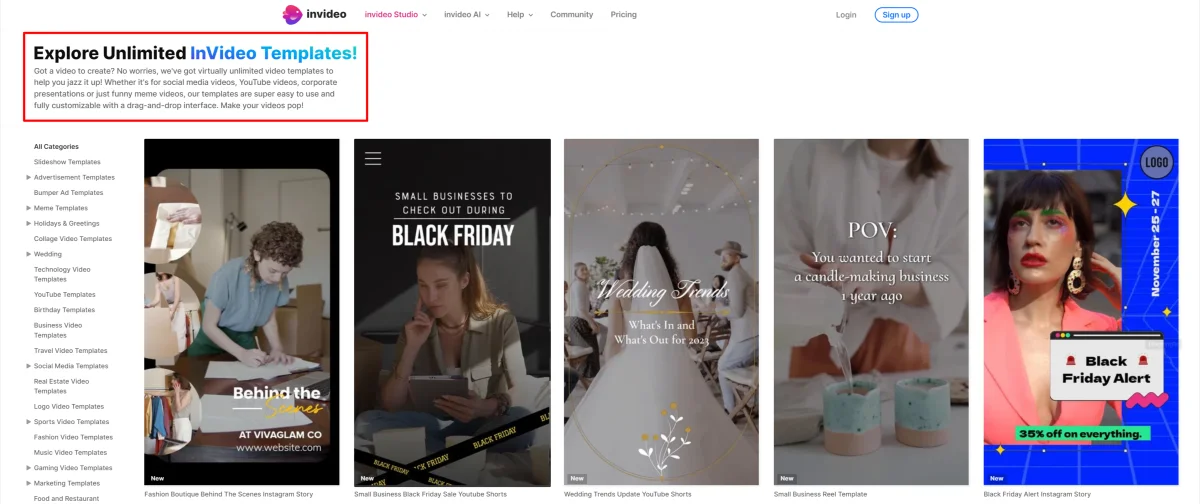
InVideo Plans and Pricing
InVideo’s pricing structure is crafted to cater to a spectrum of video production needs, accommodating everyone from casual enthusiasts to seasoned media professionals.
Free Plan
The Free Plan serves as an entry point for users to explore the platform’s capabilities. It offers access to InVideo’s comprehensive suite of editing tools along with a library boasting over 5,000 customizable templates. However, there are notable restrictions. Videos are limited to a duration of 15 minutes, and exports bear the InVideo watermark. Additionally, HD quality exports and access to premium media assets are not available in this tier. Despite these limitations, the Free Plan provides a solid foundation for experimenting with video creation.
Business Plan
Stepping up to the Business Plan, priced at $30 per month for monthly payments or $15 per month with an annual subscription, unlocks a host of premium features. Users can create videos up to 40 minutes in length and export them without the InVideo watermark. Moreover, subscribers gain access to 10 premium media assets monthly from platforms like Pexels, Pixabay, and Unsplash, enhancing their creative options. With 10GB of cloud storage, priority support, and 20 background image removals per month, the Business Plan offers substantial value for small businesses, educators, and influencers seeking to elevate their video content.
Unlimited Plan
For those with demanding production needs, the Unlimited Plan is the pinnacle of InVideo’s offerings. Priced at $60 per month for monthly payments or $30 per month with an annual subscription, this plan is tailored for agencies, enterprise teams, and prolific video creators. Building upon the features of the Business Plan, the Unlimited Plan provides unlimited exports of 40-minute HD videos, along with an impressive allocation of 120 premium media assets monthly. Additionally, users benefit from 40 background image removals per month and a generous 100GB of cloud storage, ensuring ample space for storing projects and assets.
InVideo’s tiered pricing structure enables users to select a plan that aligns with their specific requirements and budget. Whether you’re a casual creator exploring video production or a seasoned professional in need of robust capabilities, InVideo offers a range of options to suit diverse needs and preferences.
Final Thoughts
It’s no surprise that content creators, digital marketers, and businesses can save hours of production time by using InVideo.
With reliable cloud storage, easy collaboration tools, and AI-generated videos, it’s pretty hard to beat the output that you can churn out using this platform. The canvas serves as both a live preview and editing workspace, it has a library of over 5,000 customizable templates, and it comes with access to millions of media assets—what more could you want?
Well, you might want faster rendering speeds and direct publishing capabilities, but if you’re looking for done-for-you templates and full creative control using a simple, streamlined video editor, InVideo provides an all-in-one solution.
And, when you add helpful learning resources, ultra-fast customer service, an ambitious technical roadmap, and a thriving community, what you get is an up-and-coming platform that’s certainly worth a look.